As SAAS businesses grow from start-up to growth, the Founders learn what customers are truly looking for in the product and what pain points the customers are trying to fix. Over time, as new staff are appointed, some of this knowledge is lost and as a consequence, demos revert to a Feature Function show and tell. Customers get confused, the product is made to look more complex than it actually is and close rates per lead decline. Sound familiar?
If you have this problem, you can confirm it through conducting a Closed Lost Analysis per person or Longitudinally (see previous published LinkedIn Article on Closed Lost Analysis).
Working on the assumption that the SAAS (or software business) is mature and some of the staff actually know what the customer is trying to fix, how do you ensure that more sales and pre-sales conduct a thorough Demo without messing it up?
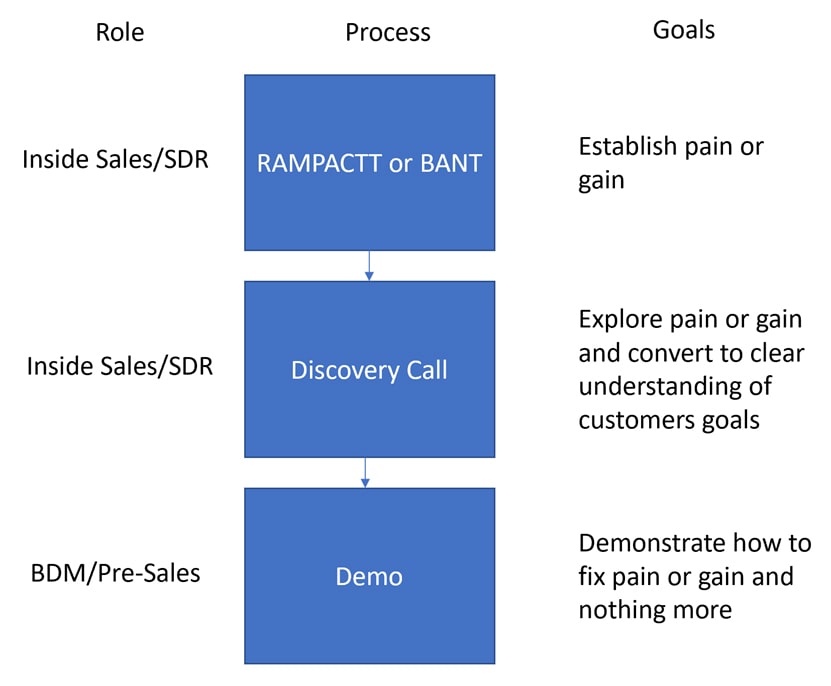
Step 1 – BANT or RAMPACT
Once you have a lead, you need to understand what the client is trying to achieve. There are two methods for this initial qualification, BANT and RAMPACT. This process is normally conducted by Inside Sales or Sales Development Resources (SDR). If you don’t have a method for lead qualification, you already have a problem you need to fix.
BANT used to be the most common qualification methodology but RAMPACT is a more natural way of having a natural dialog with the customers.
BANT = Budget, Authority, Need, Time frames.
The problem with BANT is that it is not a natural way to have a dialog. Inside Sales using this methodology often alienate the customer by asking the Budget question first, when the client is trying to understand if the solution is going to fix their problem.
RAMPACT = Requirements, Authority, Money, Priorities, Actions, Competition, Timelines
RAMPACT is a much more natural way of having discussion, starting with Requirements. This gets the customer to express what they are trying to achieve and why. The rest of the questions are less stressful to the client if they feel you are really trying to understand what they are trying to achieve.
The answer to all of the questions should be recorded in your choice of CRM system so that anyone looking at the record in future can understand what the client was trying to achieve and what pain or gain they hope to address with your solution
So, whichever method you use, this information is the pre-cursor to the next stage which is the Discovery call.
Step 2 – Discovery call
Once the Inside Salesperson has conducted the RAMPACT process, then the Opportunity is normally handed over to a Business Development Manager (BDM). One of the biggest fails is to not read the RAMPACT notes before the discovery call and go over the same information in the Discovery call.
The discovery call is a further conversation about what the client is trying to achieve and what their key outcomes would look like. BDMs should resist the request to jump to a demo at this stage as it will then become a feature function demo. Find out what the client pain points are, the clients key measures for success and then schedule a demo.
You are trying to establish the client’s issues, understand what these issues are and how it affects their business. If you do this properly, in a consultative way, you will build a lot of trust before the demo.
Step 3 – The Demo
The demo should be aimed at the client’s key pain points. You should only demo the functions of the software that addresses what the client is trying to solve for.
How to mess up the Demo? The most common reason communicated by clients as to why the demo was a bad demo is that the vendor demonstrated features and functions that were irrelevant and it was a waste of time.
Common feedback that the demo was not focused on the clients pain points:
- The demo took 3 hours – way too much information in this session, makes the software look complex to the client. Remember, it’s not a training session, you want to demonstrate How you can fix the clients problem.
- The demo failed to show How the pain points would be addressed.
It looked clunky – if you only get this feedback from demos conducted by one BDM, they need retraining as they don’t know how to navigate the software. If this is the feedback consistently, you may have a product problem.
Getting Demo feedback at Scale
For sales managers, it is impossible to get reporting on how the demo went if they have multiple BDMs. Therefore, it’s very difficult to fix and often is never fixed.
A simple way to fix the problem is to build a demo Survey. As the BDM moves the opportunity from Demo to Proposal or Closed Lost (in your CRM system), trigger the survey and get real data about how the Demo went. The survey data is not designed to be punitive, rather to help provide insights and actionable data that can be used to improve the demo process.
Summary
It is really easy to mess up a demo and even easier to mess it up if you don’t have robust processes in place like a RAMPACT and Discovery prior to the Demo.
Demos and the investment of time is significant for both your organisation and the customer’s organisation. Get these processes right and you will save a lot of time and truly help your future customers.
Help a SAAS Buddy
Please provide feedback to the article.
Author: Lyle Potgieter SAAS-Know-How.com Growth and Exit Advisor to SAAS and Software companies.


hahah, yep when I started out as a rookie, i did a lot of demos and confused a lot of prospects because I demo the whole product, took hours lol. Keep it tight, simple and show prospect how it fixes their problem, no truer word than this for demos
Haha, as a newbie, I did this all wrong. Focused on every feature, sure I made it look complex, Thanks for the advice, now i am more experienced, I can see the wisdom in this.
Hi Bob, I think a lot of people have to learn how to conduct a good demo. Takes time to learn all of the software, but experience teaches you to only demo what counts. Best Lyle
Hi there! This is kind of off topic but I need some help from an established blog.
Is it hard to set up your own blog? I’m not very techincal but I can figure things out pretty fast.
I’m thinking about setting up my own but I’m not sure where to begin. Do you have any ideas or suggestions?
Many thanks
Feel free to surf to my page :: Kelly